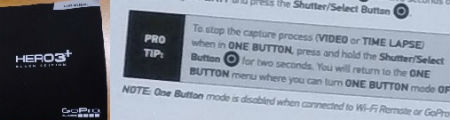Get close to the subject or action you’re filming. GoPro’s don’t have zoom so the closer you get the better. You can zoom in with editing software but it can lower the quality.
This blog about understanding your new GoPro is really easy to understand and good to get an idea on the different filming options and settings for GoPro Cameras.For checking shots, the GoPro app is perfect to see if you have the frame you want. You can also playback on it, download and share content. Well worth downloading. The wifi can have a bit of lag between the camera and the app for the preview. Sometimes it doesn’t have great range so test it before going on a trip and make sure you’re fully aware of how it works and test the range. Same goes for the remote but connectivity is getting much better.
If using red or UV filters for filming and taking photos in the water be aware that they really aren’t needed until you get to depths below 2.5 or even below 5 meters. If using them just when snorkelling or swimming the photos and videos will come out with a red tinge. In the water try not to shoot straight down, your shadow will get in the way.
GoPro cameras love sunlight, blue sky’s, clear water, and white sand or snow. Mix as many of these things in your footage and photos and you’ll be happy with what you get.
Make sure the nuts are in your mounts! Sometimes the little nuts on the mounts can come loose and fall out and just when you need them you can find they are gone and have fallen out so just check you have then all before leaving the house.
Battery change early. If you’ve got half battery but you know that the next part of your adventure will be a long one don’t be afraid to charge or change batteries early to make sure you have enough. You can always use the other half later if you need it.
Always have a lens cloth or two handy. I actually have each GoPro in a sunglasses bag made of lens cleaning material and then a spare lens cloth in each bag, that way I always have something to clean the lenses with.
Use lanyards. It’s worth having lanyard, string or fishing line attached to your wrist, board, bike or anything in a situation where you could lose or drop the camera. Especially with deep water around. I have smashed a case but thankfully I haven’t lost one yet. Be aware of where it will swing though if there is a lanyard on it, last thing you want is it swing into the spokes on your bike or cause damage.
Stay out of the wind if you want audio. The wind affects the audio a lot. You can use different methods for different wind speeds like the skeleton back door or the frame but the best bet is to try and stay out of the wind if you want to hear people talking.